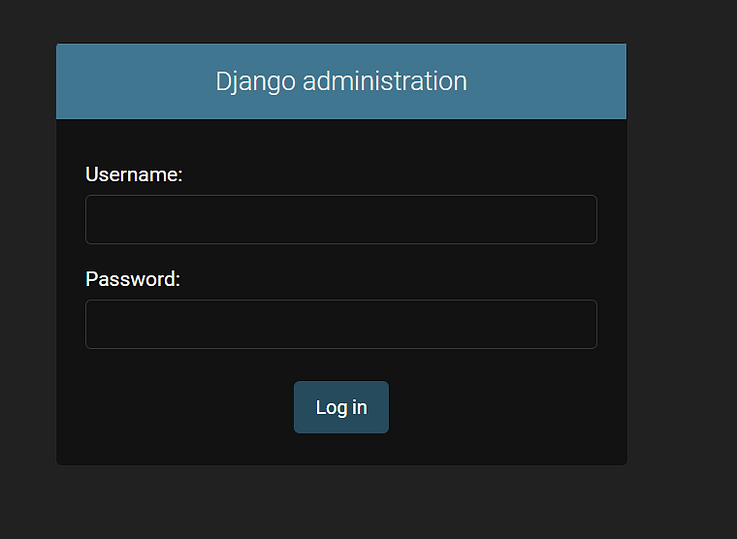What is the Django admin panel?
Simply put, the Django admin panel is Django's administrative page where you can manage your website in many ways. On the panel, you will be able to perform many tasks, such as registering your models or deleting objects.
Step 1:
First of all, we need to create a superuser in order to log in to our admin panel:
python manage.py createsuperuserStep 2:
You will then be asked to fill out the following:
Username:
Email address:
Password:
Password (again):
After providing Django with the details above, a new superuser will be created. You will now be able to access the Django admin panel.
Step 3:
You can now access the Django admin panel at the following URL:
http://127.0.0.1:8000/adminStep 4:
Simply, login with your superuser credentials: